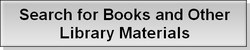LIBBY (ONLINE BOOKS) UPDATES
Libby’s latest update introduced tons of visual and functional upgrades to the app. Here’s the rundown on everything you need to know about the newest version of the Libby app.
Tags in the spotlight
The most noticeable change is that Tags have replaced the Timeline in the footer. Tags haven’t functionally changed, but now you can easily get to them from anywhere in the app. For frequent tag users, this is a nice timesaver. If you don’t use tags (yet), you should definitely check them out.
With Tags taking its spot in the footer, the Timeline is now opened from your Shelf. The Timeline has also received various aesthetic upgrades, but it works the same as it did before.
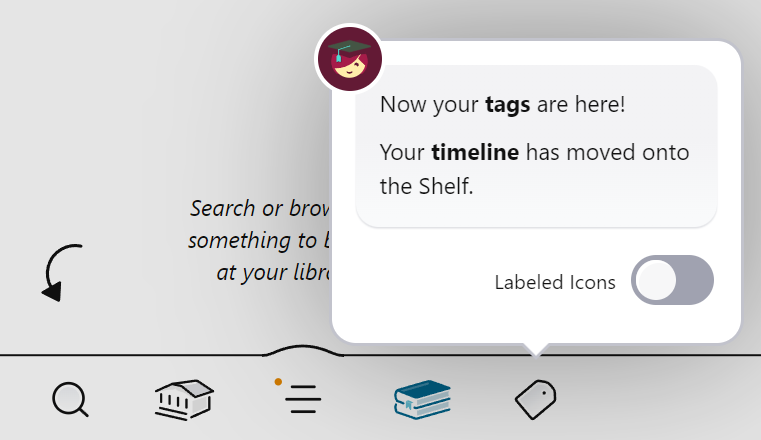
New on your Shelf: Notices
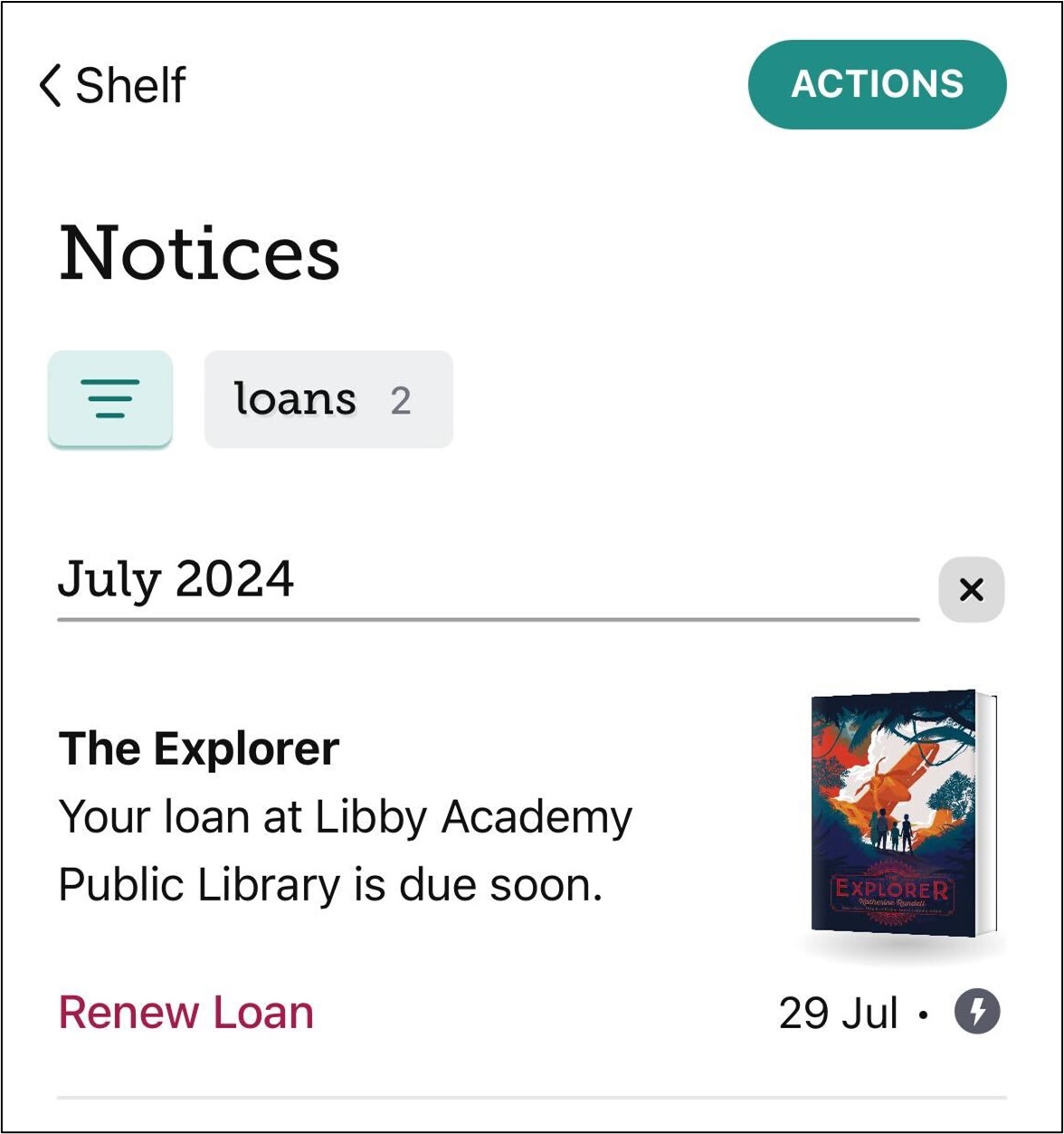 Previously, in-app notifications from Libby were delivered in the Menu. Notices are a redesigned and more user-friendly form of in-app notifications.
Previously, in-app notifications from Libby were delivered in the Menu. Notices are a redesigned and more user-friendly form of in-app notifications.
On the Notices screen, you can see all your in-app notifications in one place. Notices have buttons like Renew Loan that allow you to quickly act on them. You can also tap the action button (it’s got a lightning bolt on it) to see additional options.
Pinning & dismissing Notices
Two of those additional options are Pin Notice and Dismiss Notice. Notices are automatically dismissed after 72 hours, but pinned notices are kept until you unpin or dismiss them. When you unpin a notice, it’s automatically dismissed in 3 days.
Introducing passkeys
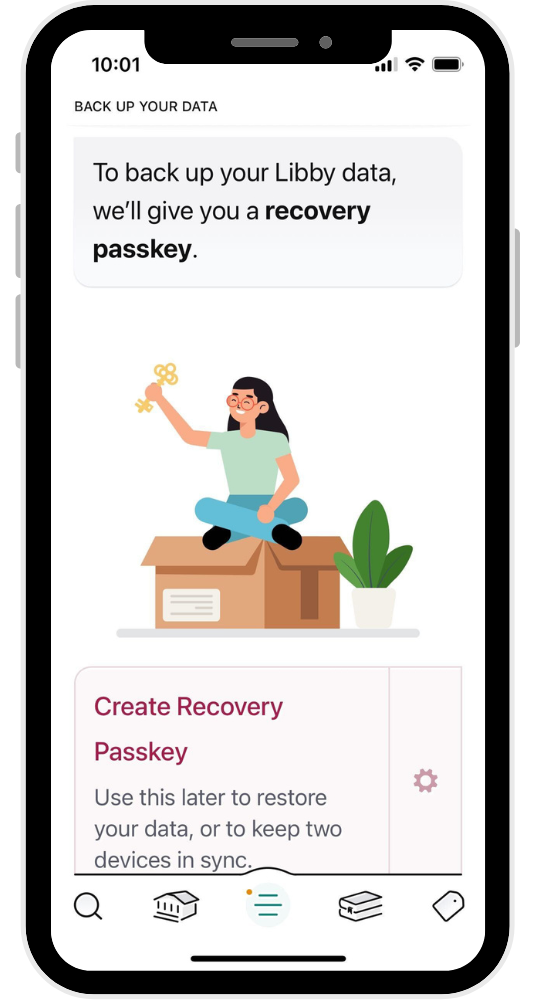 The biggest new feature is the addition of passkeys. Passkeys are a way to back up and sync your data in Libby. If you’ve used a setup code in Libby before, passkeys are essentially an upgraded version of that.
The biggest new feature is the addition of passkeys. Passkeys are a way to back up and sync your data in Libby. If you’ve used a setup code in Libby before, passkeys are essentially an upgraded version of that.
It’s easiest to get started with passkeys on your mobile device. To create a passkey, open Libby, tap Menu, then tap Back Up Your Data. On the next screen, tap Create Recovery Passkey. You’ll see a prompt that a passkey for Libby will be saved in your device’s password manager, and you’ll be asked for your device’s PIN or biometric id. Once that’s done, you’ll get a confirmation in Libby that you successfully created a passkey.
Syncing your data
Your passkey is stored indefinitely in your device’s password manager. With your passkey, you can easily sync your Libby data to another device or web browser. If your device’s password manager is backed up in the cloud, you can use your saved passkey to restore your Libby data if your device is ever lost or damaged.
If you haven’t created a passkey already, I can’t recommend it enough. It’s a quick and simple way to have an easy-to-access backup of your Libby data.
Setting up Libby on a new device with a passkey
To set up Libby using a passkey on a new device, open Libby and select Yes, I Have A Library Card then Recover Your Data and Recover With Passkey. Next, follow the prompts on your devices to copy your Libby data to the new device.
Browse libraries with new interactive library logos
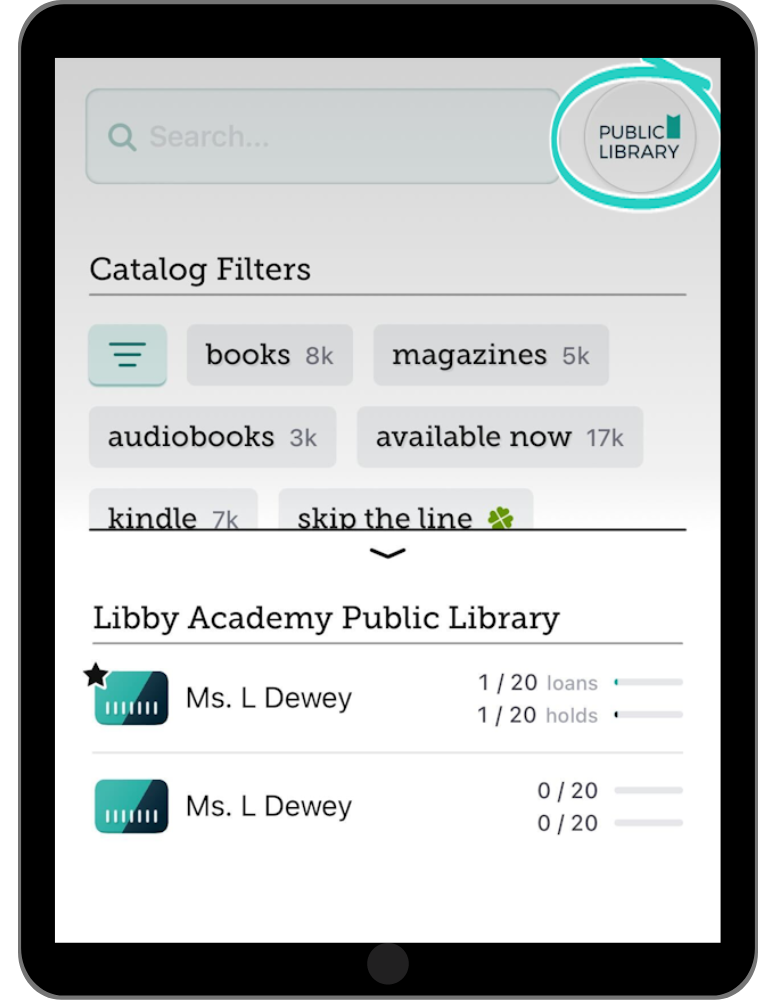 Your library’s logo now appears in the top-right corner of all Library and Search screens. You can tap this logo to see information about your library, use a different library card, or browse another of your libraries.
Your library’s logo now appears in the top-right corner of all Library and Search screens. You can tap this logo to see information about your library, use a different library card, or browse another of your libraries.
If you have more than one library in Libby, this is a great way to quickly browse another library. You can even get fancy and use this feature to switch libraries within a search or while browsing to discover additional titles.
Streamlined menu for easy navigation
All settings can now be accessed from the top-level of the menu. Each item has a short, simple label and redesigned icon, making it easy to find what you need at a glance. The options available in the menu are largely unchanged, but they are now a little easier to get to.
Reading Journey’s new look & features
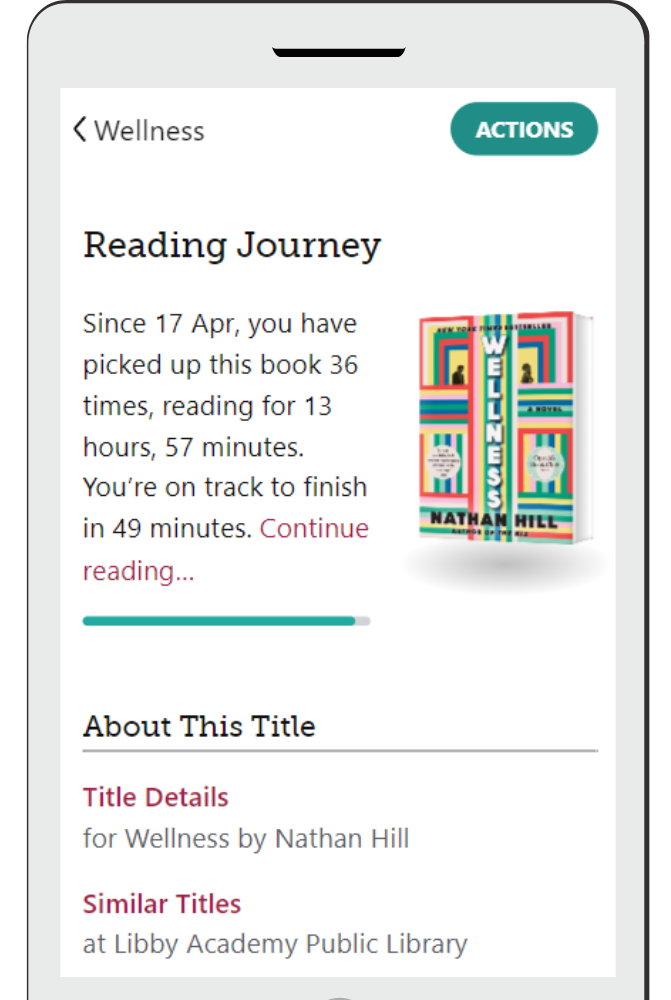 You can now see and act on notices for a title directly from its Reading Journey. You can also now select Similar Titles in the Reading Journey to find books like this one offered by your library.
You can now see and act on notices for a title directly from its Reading Journey. You can also now select Similar Titles in the Reading Journey to find books like this one offered by your library.
Wrapping up
In summary, there’s a lot of new stuff in the latest version of Libby, but many of the changes just make existing features more intuitive and easier to access. Dive in and check out Libby’s newest update for yourself!